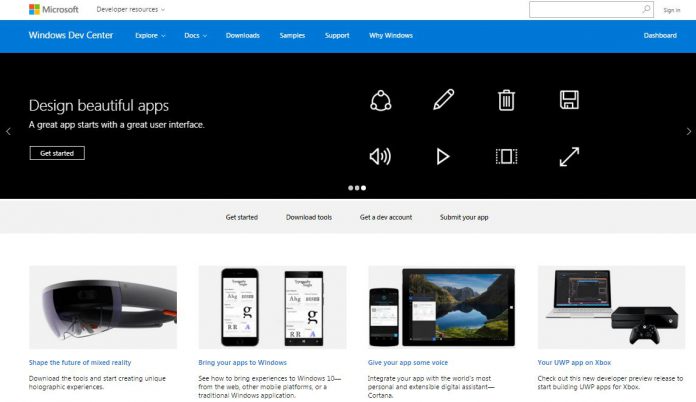It might not sound like it on the surface, but the introduction of segmented push notifications is a pretty major feature for developers. It means that customers can be targeted based on demographic and purchase status.
Notifications can then display custom messages to the user to encourage actions such as purchases, updates, or to identify product differentiation strategies. The Windows App team announced the new feature yesterday, and it can currently be used by Insiders.
How it Works
The new Dev Center feature starts with defining a customer segment. You can then select an app and create AND/OR queries. These can narrow the field based on attributes such as app acquisitions, acquisition source, and demographic criteria.
This also extends to factors such as first-time purchase status, total Store spend, and total spend within the app. Most of these take advantage of full historical data, but there are some exclusions:
- App acquisition date,
- Campaign ID
- Store page view date
- Referrer URI domain
These four can only take advantage of the past ninety days of data. The segments are also limited to Windows 10 acquisitions and don’t include downloads from older OS versions. As per Microsoft’s policies, only adult age groups can be targeted.
Getting Started
The blog post also contains a short tutorial on how to get started:
- “Click Customer groups from the left navigation pane of your Dev Center dashboard.
- Use a segment template or click Create new group.
- Choose your app and construct your own filter criteria.
- Click Run to apply your filters and see quick results.
- Save your segment for later use.”
Customer segments refresh daily, so the count of users will probably go up and down as they drop in and out of the criteria. As such, you have to wait 24 hours before setting up notifications, like so:
- “Register your app to receive notifications.
- From your Dev Center dashboard, select your app.
- Click Services from the left navigation pane.
- Select Push notifications.
- Click New notification to create the notification.
- Define your notification and parameters.
- If you have not already created your segment as described above, click Create new customer group. If you have already created your segment, it will appear in the drop-down list (after 24 hours from the time you created the segment).
- Schedule the time to deliver the notification, and then click Save.”
If you don’t see this functionality, then you might not be in the Windows Dev Center Insider Program. You can register for that here, and then read the latest changes on the blog.
If you are a webmaster and want to add push notifications for the visitors of your website, you can do that easily using yespo.
Last Updated on November 22, 2023 5:03 pm CET by Markus Kasanmascheff