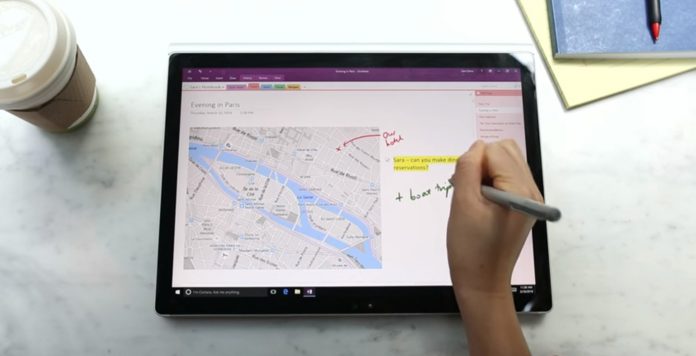Microsoft’s Office Mobile apps have been updated once more as part of the August Insider update. They now sit at version 17.7341 and benefit from improved formatting in Excel and editable ink for OneNote.
The update is only available to those with an Office 365 subscription and a Windows 10 phone or tablet. Naturally, you have to be in the Office Insider Program, but if you’re not you can join here.
Office 17.7341 Update Changelog
In a blog post, Microsoft went into more detail about the changes:
- “Format cells as special data types in Excel Mobile* Improve readability by formatting numbers as zip code, phone number, or Social Security number. *This feature is available in EN-US only.
- Math made easy with OneNote on Windows tablet Write out an equation, and OneNote will help you solve it step-by-step. It’s like having your own Math coach.
- Editable ink for all your OneNote needs on Windows tablet Change your ink’s thickness and color even after the ink has dried.”
Despite the changelog listing equation solve functionality, some users are reporting that it isn’t working. It’s probably the most interesting of the three changes, so it would be a shame if that’s true.
We haven’t had a chance to test it yet, but Microsoft recommends tweeting at OfficeInsider if you have any problems. You can also click file>feedback and follow the steps on screen, or post on the Office Insider Community.
Here are the links to the relevant app downloads:
You can also get the apps from the Windows Store.
A full list of features is available on What’s New in OneNote, Word Mobile, Excel Mobile, and PowerPoint Mobile.