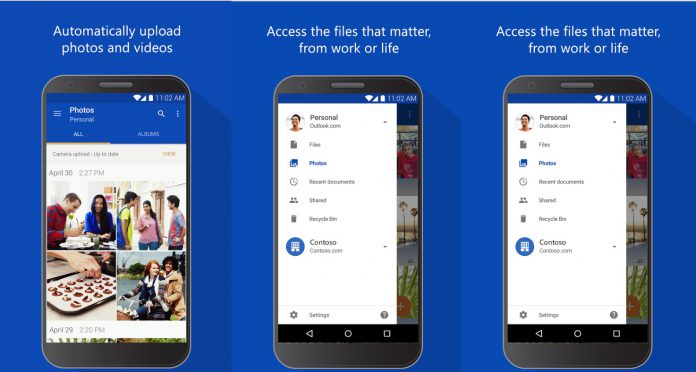While OneDrive on Android is available to anyone to store data in the cloud, it works best with Microsoft's services. Not least with Office 365, Microsoft's cloud-based productivity suite. Indeed, OneDrive has very close links with Office 365, allowing users to share documents across platforms. Both service are available on all major platforms and the links on one have been strengthened.
Microsoft has issued a new update for OneDrive on Android. The release brings the ability to preview Office documents directly in the cloud storage app. Showing that OneDrive and Office 365 are close cousins, Microsoft has also made it possible to sign up for 365 as an in-app purchase in OneDrive.
The preview feature is particularly important as an integration between the services. It allows Office 365 users to see a document quickly without needing to switch between apps. If they need to edit or do anything more long term, they can then head to Word, Excel, or PowerPoint.
Recent Changes
The update brings OneDrive for Android up to version 4.3, and here's the brief changelog:
- In a rush? You can now quickly preview your Office documents before editing them with the full power of Word, Excel, and PowerPoint.
- Be more productive by unlocking the full power of Office by subscribing to Office 365 from inside the app.
If you are a OneDrive user on Android, then you can grab the update through Google Play. Needless to say, these new features only really make sense if you are subscribed to Office 365 or plan to subscribe in the future.
Last month Microsoft introduced the Data Loss Prevention Policy Tips for OneDrive on Android and Windows. The function had previously been reserved for Office 365 only. The release brought data loss prevention policies to business customers on mobile.