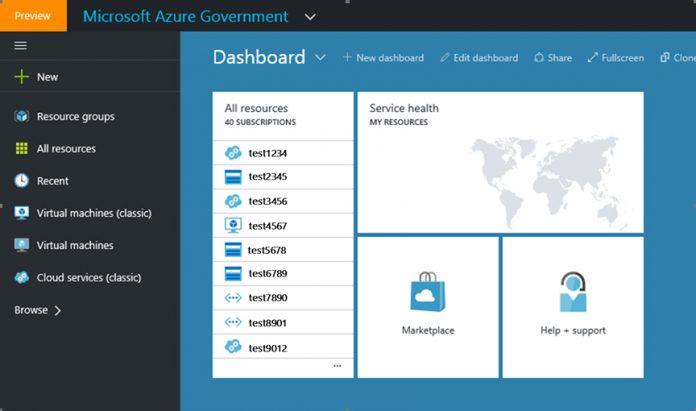The last couple of months have been big ones for Microsoft’s new Azure Government service. In June it received significant updates and was given the highest possible security accreditation. Last week, it partnered with RedHat to allow users to migrate their subscriptions more easily. Now, the services’ new portal is available for preview.
“This portal provides an integrated experience allowing users to manage their Azure services and applications,” says Brenda Lee, Program Manager.
The new portal currently provides the following:
- Virtual machines (classic)
- Cloud services (classic)
- Storage accounts (classic)
- Virtual networks (classic)
- Audit Logs
- RBAC
The classic portal is still available so that users can continue to access their resources as Microsoft migrates. In the coming months, the number of Azure services will be expanded.
Known Issues
Microsoft notes that there are still some problems with the new Azure Government portal:
“Dashboard
- Sharing dashboards doesn’t work at this time.
- Service Help is not yet available. Clicking on Service Health will open a blade that says “Loading…” but will not resolve.
Portal extensions
- The Internet of Things blade is visible, but is not available in Azure Government.
- Clicking on Browse will open up a new blade with additional extensions. Extensions that will not work at this time: API Management Services, Biztalk, CDN endpoints (classic), Machine learning workspace, Marketplace add-ons, RemoteApp collections, Service health, Templates.
- If you try to view Audit logs from the browse menu, it will not work. You can view Activity logs from other entry points (for example from resource or from resource group).
- Requesting support through the Help and Support UI is not yet available. You will see an error message if you try to click on any Help and Support related items.
Provisioning experiences
- Resources created through the old portal and through PowerShell can be managed in the new portal.
- You will only see a few VM images in the new portal, but you can still provision VM images through the old portal and through PowerShell.
- Resource Manager mode is not yet available. When deploying Virtual Machines, Virtual Networks, or Storage accounts, do not select the Resource Manager option.”
You can preview the new portal for yourself by logging into the new website.