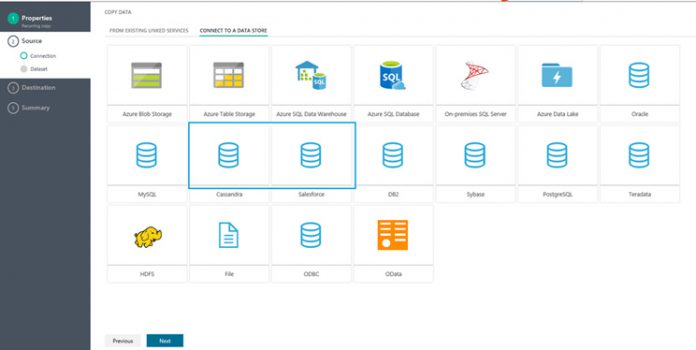The new connectors come with the release of Data Management Gateway 2.0, which enables hybrid data transfer between the cloud and premises. The release adds support for the new connectors, as well as troubleshooting improvements.
The gateway now shows the status on the home page of the configuration manager and suggests actions that could help get gateway back online. Below the “Gateway host service is stopped” notification, a “start service” button will now appear.
Gateway Logs
Microsoft now accepts gateway logs directly. The 2.0 update adds a simple two-click process that is accessed through the configuration manager. Logs go back seven days and the user gets a report ID for reference when talking to support.
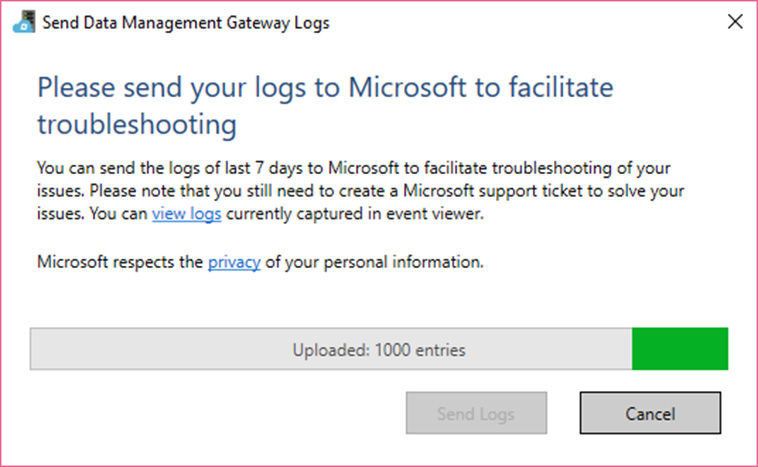 When the following happens gateway logs cannot be shared directly:
When the following happens gateway logs cannot be shared directly:
- Users manually install and register the gateway.
- Users try to register the gateway with a regenerated key on configuration manager.
- Users try to send logs but the host service cannot be connect.
Microsoft has this covered, and in such cases they will save to a zip for use at a later date. If you already have gateway installed then the program should update automatically. However, you can also download and install it from the Microsoft website.
Senior Program Manager Cobbie Yang also mentions future plans:
“We will continue to add more connectors and enhance Data Management Gateway to better integrate on-premises data sources with Azure Data Factory. If you have any feedback on the above capabilities, please visit Azure Data Factory User Voice or MSDN Forums and share your thoughts with us.”
There are a number of guidance documents detailing the new gateway features and how to use them, as well as guides on how to migrate data between two cloud stores.