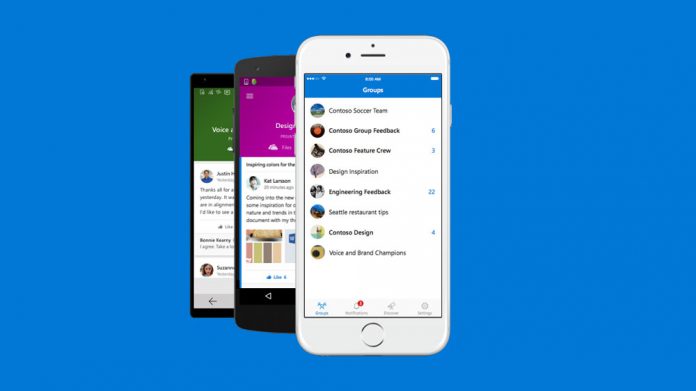Aimed at the work and school environments, Outlook Groups lets users engage with their teams through file collaboration and photo sharing, making participation in group emails much easier.
Members of a private or public group get access to shared inboxes, calendars and cloud storage, as well as a Skype call feature.
The new update brings the ability to view group events to the app, making it possible to add them to the calendar and create new events. It also has some major UI and usability improvement, allowing the user to swipe on a group to bring up a new panel which gives access two new features: group favoriting and selective muting.
Windows Phone Update
Outlook groups also received an update for Windows Phone recently, adding the same events integration, though users will have to wait a little while for the ability to create new events like on iOS. The app's feed now shows an ‘Add to Calendar' button which lets events be added easily.
Group conversations can now be pinned and replied to from the home screen if notifications are turned on, memory and performance improved, and inline subscription and notification management added.
In May, Microsoft updated the service with the addition of connector card support and the ability to attach new files. Outlook on Office 365 has recently scored a Safety & Tips feature which Microsoft launched to help keep users secure on the cloud-based service.
If you don't yet have Outlook Groups installed, the iOS application can be downloaded from iTunes and the Windows Phone version from the Microsoft Store. Both services require an Office 365 Enterprise or Academic license to sign in.