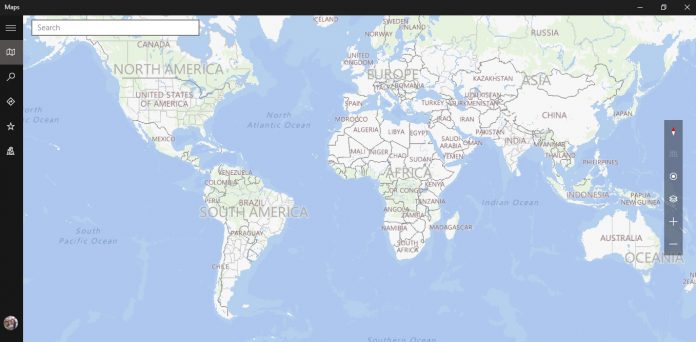With HERE Maps no longer available on the Windows Store for mobile devices, Microsoft had to up its game considerably with its own Windows Maps app. The company mostly rose the challenge a couple of months back with an interesting update that enhanced the Maps experience.
However, that overhaul was only available to Windows Insiders running the Anniversary Update or those on the Release Preview ring. That means many non-Insiders have been left with the older, not as good, Microsoft Maps package.
That has changed today with the company rolling out the Windows Maps for all Windows 10 users, bringing a host of new features to the application.
Included in the update is the ability to search available 3D city maps and Microsoft has also included the ability to save maps for offline viewing. Cortana has been given more power within the app, with the virtual assistant now able to give turn-by-turn directions.
As we mentioned when the update landed on the Inside, this is a pretty significant upgrade and comes with a host of new functionality. Indeed, the upgrade manages to make Windows Maps a much more viable competitor to Google Maps and HERE.
Here’s what Microsoft’s added:
You can now minimize search results, directions, and location info to enjoy more of the map, while keeping them in easy reach.
We added search to 3D cities so you no longer have to scroll to find the city you’re looking for.
Your favorites are now available offline so you can truly enjoy your offline maps and take advantage of all the places you have saved. You can also add notes to your favorites to keep track of things you want to remember about that place.
When Cortana is enabled, you will receive turn-by-turn directions in Cortana’s voice, currently supported for English (United States), English (United Kingdom), Simplified Chinese (China), French (France), Italian (Italy), German (Germany) and Spanish (Spain).
We’ve made it easier for you to follow your public transit route and know when it’s time to get off the bus with updated turn-by-turn instructions.
And finally, based on the greatest amount of user feedback we’ve made improvements to the UI of turn-by-turn instructions to improve glanceability and the layout in landscape mode.