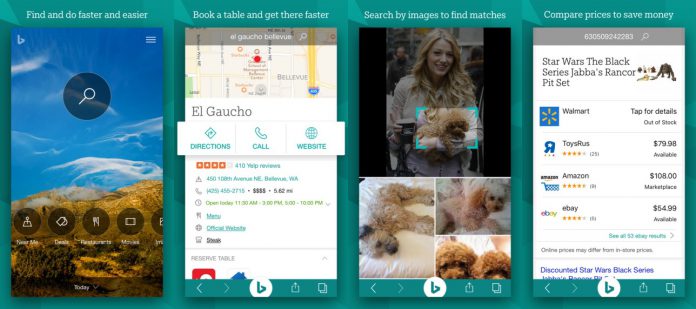Microsoft has issued a new update for the official Bing app on the iOS platform, which is a solid package of new features and UI enhancements. The update brings Bing on iOS to version 6.6 and is the latest in Microsoft's continued effort to bolster its services on rival mobile platforms.
Arguably the key new feature in Bing on iOS update version 6.6 is the ability to search for a song through a Music shortcut on the homepage. Microsoft has also allowed users to compare prices on shopping sites, taking advantage of the barcode scanner the company rolled out a couple of updates back.
Aside from those new features, Bing for iOS is also getting a bunch of improvements, including new swipe gestures, automatic previews, and greater feature support in the camera search. You can check out the full changelog below:
New:
Music: One convenient feature in our app is the ability to search for a song, and play the video while following along with the lyrics. With the new Music shortcut on the homepage, it becomes even easier to get into trending songs.
Price Comparison: A few releases ago we introduced a barcode scanner so you could compare prices while in a physical store. Now you can do the same while browsing shopping sites: tap the shopping icon in top left of the product page to find the best prices (available on the following sites: Amazon, Barnes & Noble, Best Buy, CVS, eBay, Fry's Electronics, Half.com, Home Depot, Jet.com, Kohl's, Lowe's, Macy's, Rakuten, Rite Aid, Staples, Target, Toys “R” Us, and Walmart. We're working on adding more sites)
Improved:
Swipe right/left on the homepage to enter camera/voice mode quickly
Previews start playing automatically with sound off on video search
Camera search supports flash, zoom, and front facing camera
Local search results can be refreshed by selecting a new region directly on the map
A more intuitive interface for multiple tabs
Write or doodle directly on a page before you share it
Last month Microsoft updates Bing for iOS with a unique image search features that lets users search new images and those already installed on a device. With this function it is possible to search images across a device, something that is not offered by rival search engines on mobile.