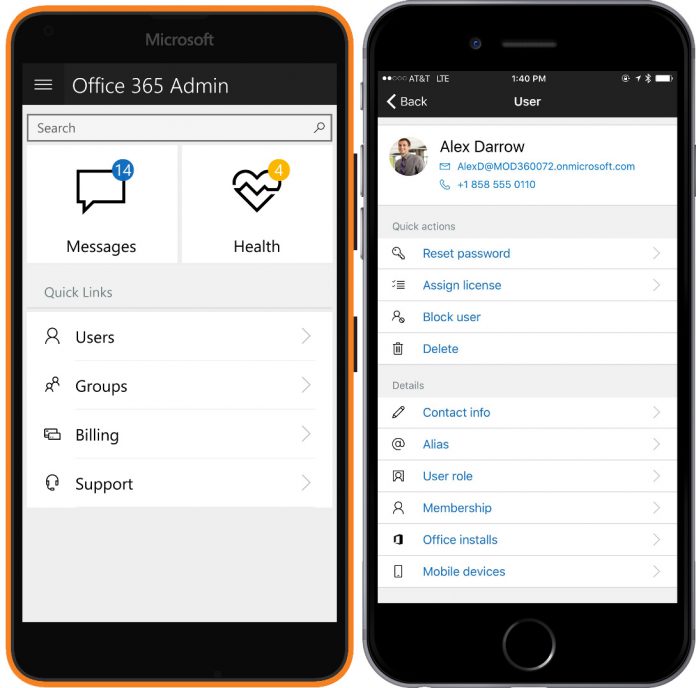The admin app has a “clean and simple” interface that makes it easy to use on a variety of screen sizes. This update makes it even better by “improving and modernizing” its design and UX.
The V3 Update includes:
- Feature Grouping to Find What You Need– With all new functionality, Microsoft has introduced feature grouping to make sure that you can quickly find the feature you need. Similar features such as quick actions on the user card are now categorized and displayed together on a single card. Moreover, “quick links on the dashboard” will give you direct access to settings that you use on a regular basis such as, users, groups, and billing.
- Spot important information right away– The update also makes it easier to “identify areas that need your attention”. Information that is important to you and that you might want to take action on, such as blocked users, is now highlighted in the app.
- One Management Experience– Microsoft has also aligned the design of admin app with the design of the Office 365 admin center. The app now uses the same color and icons, making it easier for you to move from one tool to the other.
The Office 365 admin app was originally launched as a companion app for the admin center, but since then, it's functionality has expanded considerably. Over last 12 months, the app has received almost 40 feature updates including push notifications, mobile device management, and partner integration. They're now at a point where it can “stand on its own.”
Office 365 Admin App Features:
- “Connect to the Office 365 admin center from anywhere
- Add, edit, block, and delete users
- Reset passwords
- Assign product licenses
- Turn on notifications to get service alerts and new messages
- Contact Microsoft support
- Sign in to manage multiple Office 365 organizations
- Read the latest messages from the Message center
- If you're a Microsoft Partner, manage your Office 365 customers”
The updated app is available for Android, iOS, and Windows Phone devices. You can download it here.