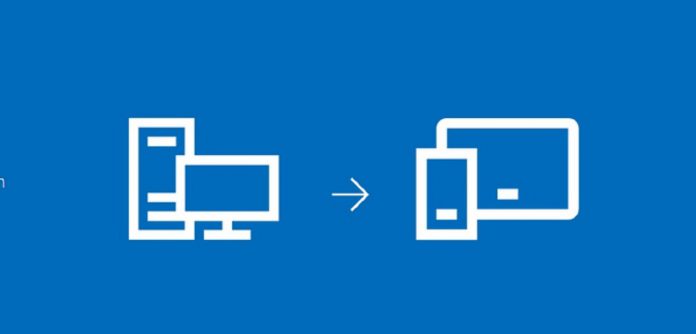The Desktop App Installer is an easy to use too to let developers place their Desktop App Converter Win32 apps into the Windows Store.
The Desktop App Installer has been launched by Microsoft onto Windows 10 preview builds that are currently available to Insiders.
Microsoft has been working on the application for some time, and it has now arrived on the Windows Store for Insiders testing the Anniversary Update previews.
This application has been developer to make it easy for developers to distribute their cross platform application onto the Windows Platform.
Desktop App Installer is in some ways and accompaniment to the Desktop App Converter, which was announced by Microsoft at Build 2016 and released a couple of weeks ago.
The idea behind the App Converter is to give developers easy tools to convert their Win32 applications to Universal Windows apps that can be used across the Windows 10 platform. This toll is also known as Project Centennial and allows the original Win32 apps to function as they normally would, except in the Windows 10 ecosystem.
Desktop App Installer is the app developers will use after they have used Project Centennial to convert their Win32 apps. It supports developerinstall .appx or .appxbundle files on Windows 10 machines without the need for Powershell or any CMD commands. Instead users can click the folder in File Explorer and install the App Installer on a PC.
At the moment developers can only ready their Win32 for the Windows 10 Store because Microsoft has not yet added Centennial support. The company is expected to do that with the Anniversary Update in the summer (most likely June).
For the time being you can check out the Desktop App Installer application through the Windows Store.