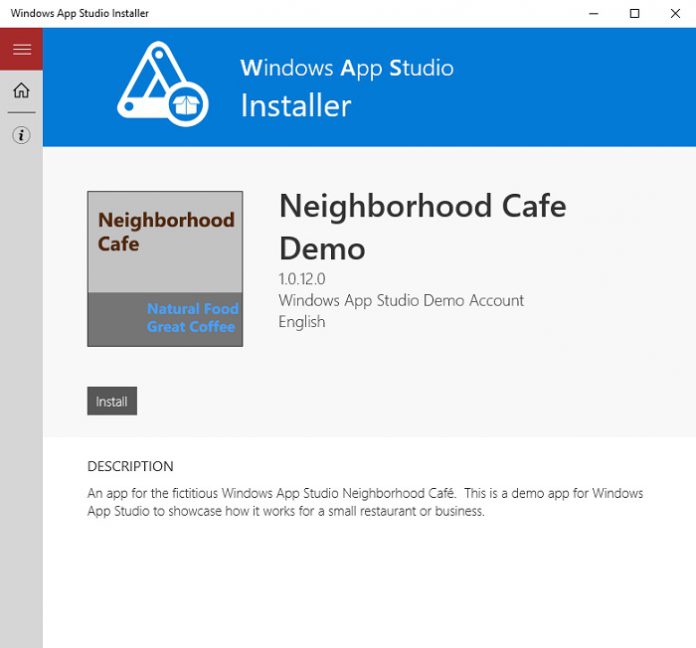Microsoft has launched a new application to all Windows 10 devices today. Called Windows App Studio Installer, the app is a companion software that makes installing other apps easier.
Windows App Studio Installer was announced by the Windows App Studio team, who in the process said that it is a cross platform app available on Windows 10 across the board.
The app is already available in the Windows Store and a quick look highlights plenty of features, and Microsoft says it is going to be adding more in coming updates.
Indeed, the company says this is very much a first build app and that it is seeking feedback from users in a bid to improve the experience.
A new app is one thing, but what Windows App Studio Installer represents is another movement towards Microsoft’s Universal Windows Platform, which aims to unify the Windows 10 ecosystem across all form factors.
Part of the apps ability is checking to see if an app you want to download has the required certification, and if it doesn’t it can automatically update it. Users will also be able to side load apps more easily through a dedicated settings pace complete with a guide.
As mentioned, there are plenty of features noted in the Windows Store page:
Installing Apps
Generate your app in Windows App Studio and build an installable package.
Click the link to install the app.
The link will open up the Installer app, and from there, all you need to do is click the install button. Note:
If you are not already in side loading or developer mode for Windows 10, this tool will also prompt you to make that change and automatically open the correct settings page.Once you click “Install,” the app deploys the certificate (if necessary) and installs the app. Once the installation process completes you can open it from the Installer app, or however you normally prefer to open programs, like with the Win key + app name shortcut.
Sharing Apps
With the Installer app, it’s now much easier to share apps with your friends and family, regardless of their level of expertise with Windows.
When you generate installable package, look for links just below the install button for sharing via email, Twitter, and Facebook.
Click one of those links to share your app through email, Facebook, and/or Twitter.
Whoever you shared it with will get a link to a page about your app and will have the link to download it with the Installer app.
Once they click “Install App” on the page, it will open up the Installer app. It’s just one more click from there to install the app.