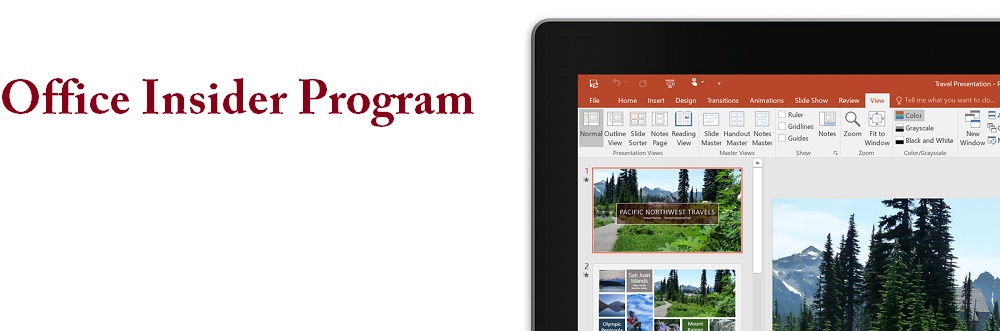Microsoft is keeping the updates for the Mac version of Office 365 rolling fast as the company has launched another upgrade for Apple’s OS X computers.
Last month the company launched build 15.9 for the Office Insider Program on the Mac, bringing some subtle changes to PowerPoint, Word, and Outlook.
Fast forward to today and Microsoft is at it again, pushing out Office 2016 for Mac Insider Preview build 15.20.
Redmond launched the Office Insider Program back last year (November), allowing those using Windows desktop, Windows 10, and Android the chance to get Office 365 features before they are widely rolled out. At the start of the year the company started the feature for Mac.
The new update comes with the obligatory and unspecific “fixes and stability improvements” that smooth over the general Office 2016 experience, while also making three noteworthy changes in the 15.20 build.
Better authoring and formatting: Users now get more options when drafting messages in Outlook, including more colors, fonts, and more list styles. The ability to insert hyperlinks, resize and format images, and use AutoCorrect has also been added.
Archiving and de-cluttering: Outlook is also receiving a new Archive button (located on the ribbon) that can move items stored in the inbox or any folder to an archive. The archive folder can be accessed and content restored at the users discretion.
Right-to-left language support: Office 2016 for Mac now supports Arabic (following Skype Translator) and Hebrew, including right-to-left layout and editing.
Microsoft offers the following easy to complete instructions for installing the build 15.20 on your Mac:
Office Insider builds for Mac are now available, you can opt in through Microsoft AutoUpdate. To access AutoUpdate, start an Office 2016 for Mac program, and then select Check for Updates on the Help menu.
To pull in these changes, you will need to be a part of the Office Insider Program, which can be joined by following these instructions.
SOURCE: Microsoft