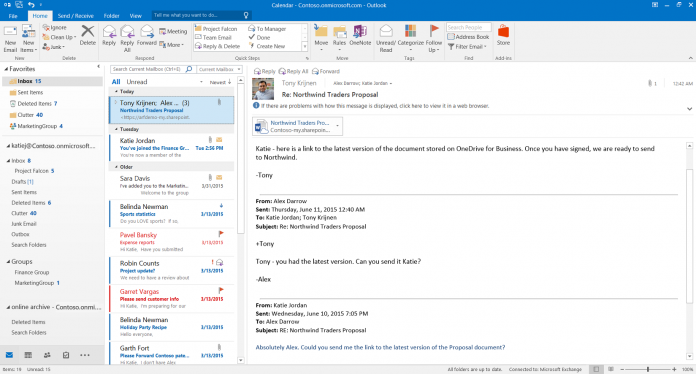Users experiencing issues with deleted and/or duplicated emails will be pleased to know that Microsoft has identified the problem.
A Microsoft Support Knowledge Base article details the cause of, and workaround to, the issue between Microsoft Outlook 2016 and POP3 client/server protocol.
The article describes the following problems related to this issue:
- After Outlook downloads your email, all the email messages on the server are deleted from the Inbox.
- Email messages are downloaded multiple times in Outlook, causing duplicate items.

Microsoft outlines two possible workarounds to the problem:
- Use IMAP instead of POP3: If your email server supports IMAP connections, you can create a new profile configured to connect using IMAP. This will not import your previous email data; however, you can import it from the .PST file or switch back to your POP3 profile to access it. This is a valid option only for those users whose ISP supports IMAP connections, however.
- Revert to an earlier version of Outlook 2016. Instructions on how to do so are given in the Knowledge Base article.
The article also offers a solution to getting rid of the duplicate emails, but stresses that users should back up their Outlook 2016 data before deleting the cloned emails.
Microsoft is currently working on a long-term solution to the problem and will update the Knowledge Base once more information becomes available. In the meantime, the workarounds offer a temporary solution.
SOURCE: Microsoft.