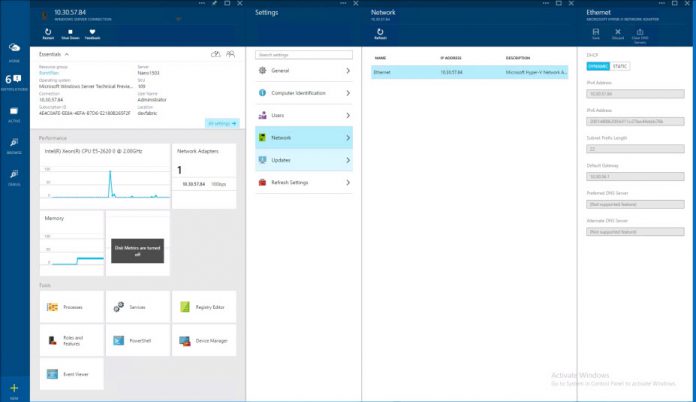Azure Microsoft Nano Sever Management tools is a new deployment option for Windows Server 2016 which offers a web-based GUI, along with command line tools to manage Windows Servers.
The company has stated that Nano Servers would have a footprint 20 times smaller than the traditional Server Core, which Microsoft brought forward as a minimal server footprint option back in 2008.
“Server management tools offer a set of web-based GUI and command line tools to manage Windows Servers. This is especially useful when managing headless servers such as Nano Server and Server Core. These tools also provide rapid access to your on premises infrastructure alongside your Azure resources. In this first release, the tools can only be used to manage Windows Server 2016 Technical Preview SKUs running on-premises as well as in Azure.“
The preview of Azure Nano Server Management Tools currently offers the following features:
- “View and change system configuration
- View performance across various resources and manage processes and services
- Manage devices attached to the server
- View event logs
- View the list of installed roles and features
- Use a PowerShell console to manage and automate”
Microsoft explains that organizations will have to set up sever management gateways to utilize the new Server management tools. Since the tools are housed within the Azure datacenters, hence a gateway is necessary to connect Windows Server 2016 machines with the Azure port.
Source: Microsoft