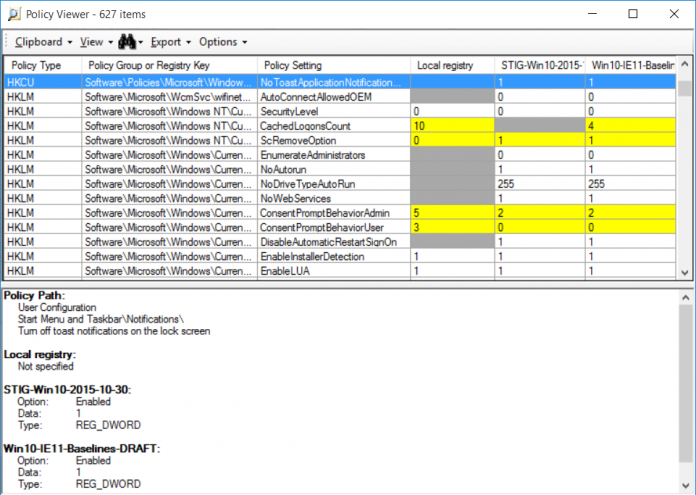Microsoft has created a Policy Analyzer tool for users to compare and analyze Group Policy Objects, which show the internal inconsistencies, redundant settings and differences between them.
The official blog post states that the Policy Analyzer “lets you treat a set of GPOs as a single unit. This makes it easy to determine whether particular settings are duplicated across the GPOs or are set to conflicting values. It also lets you capture a baseline and then compare it to a snapshot taken at a later time to identify changes anywhere across the set.”
The report produced by Policy Analyzer comes in table form, where the missing settings are denoted by grey color and the conflicting GPO settings are highlighted in yellow color.
Based on the Group Policy path and setting names, the results by Policy Analyzer can be exported to Excel.
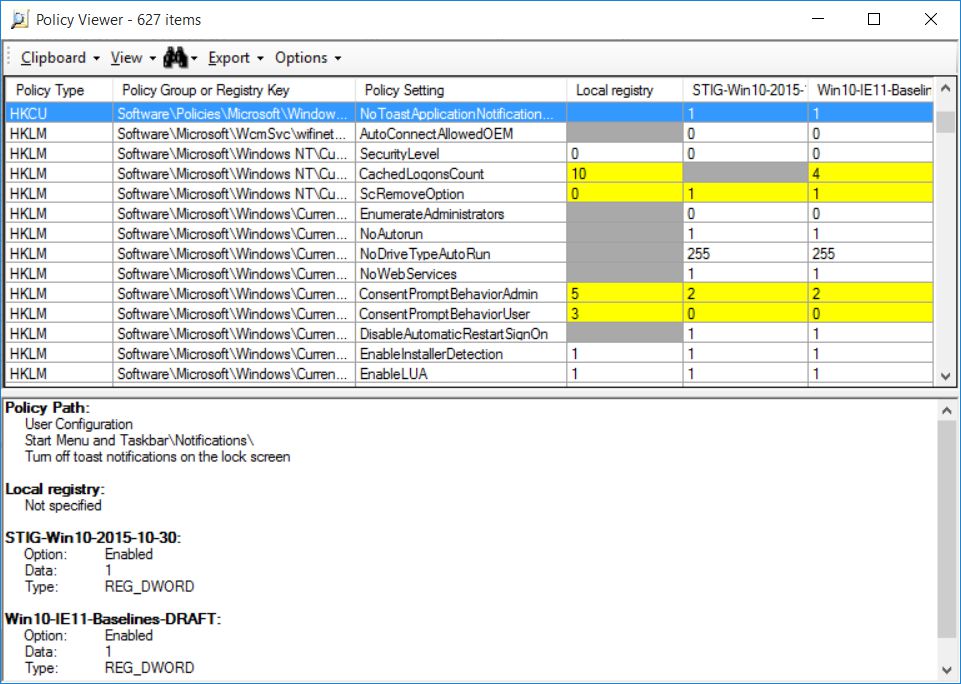
The main advantage of Policy Analyzer is for IT professionals and online system administrators, who can use it for Windows migrations. For instance, the organization can use the tool to compare its GPO settings for Windows 7 with the recommended baselines of Windows 10 and Internet Explorer 11 provided by Microsoft.
Source: Microsoft