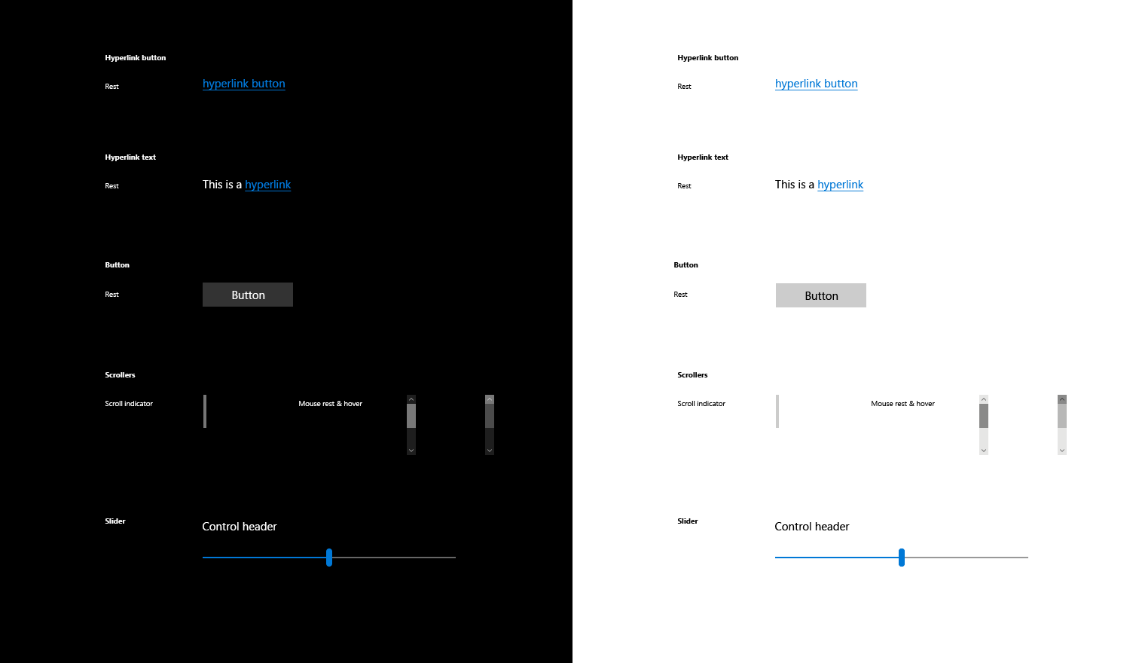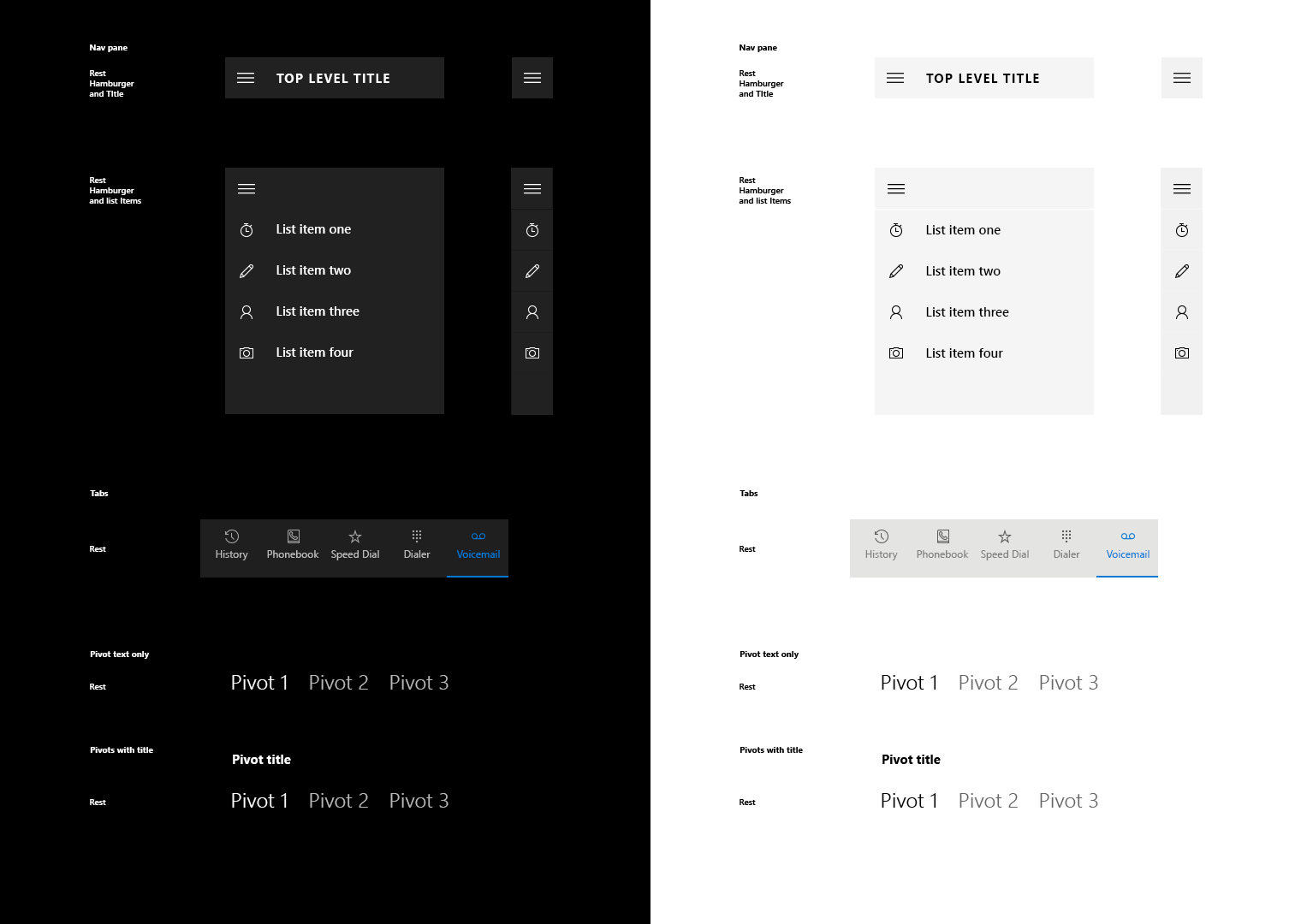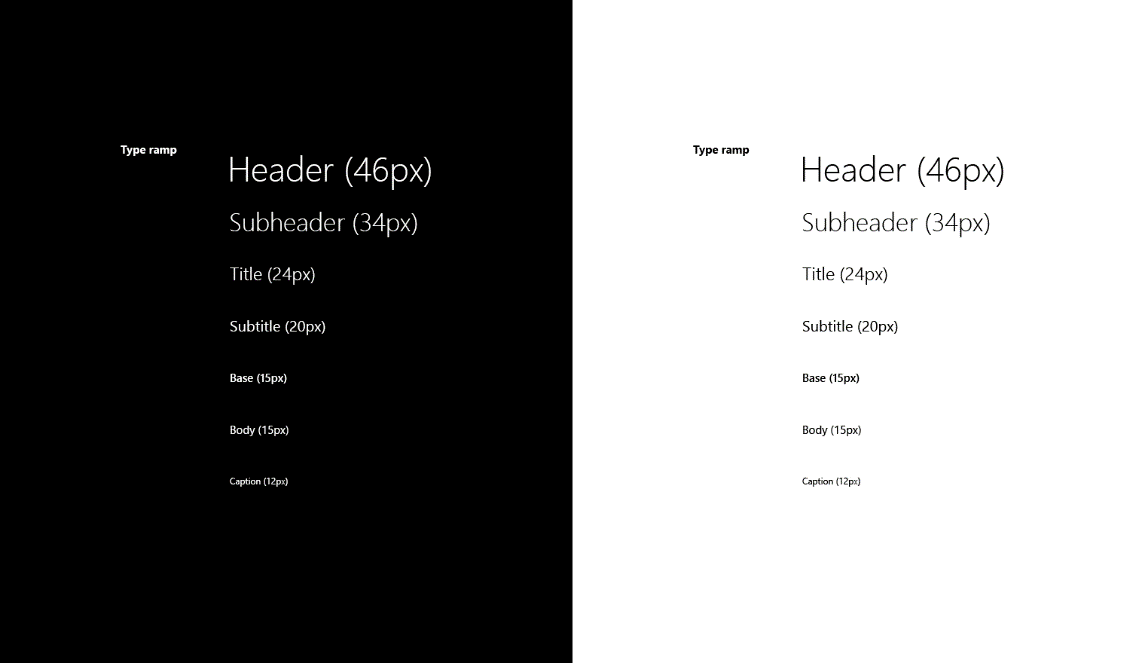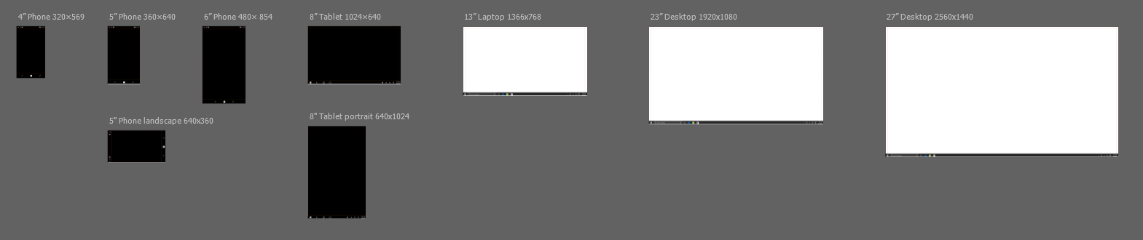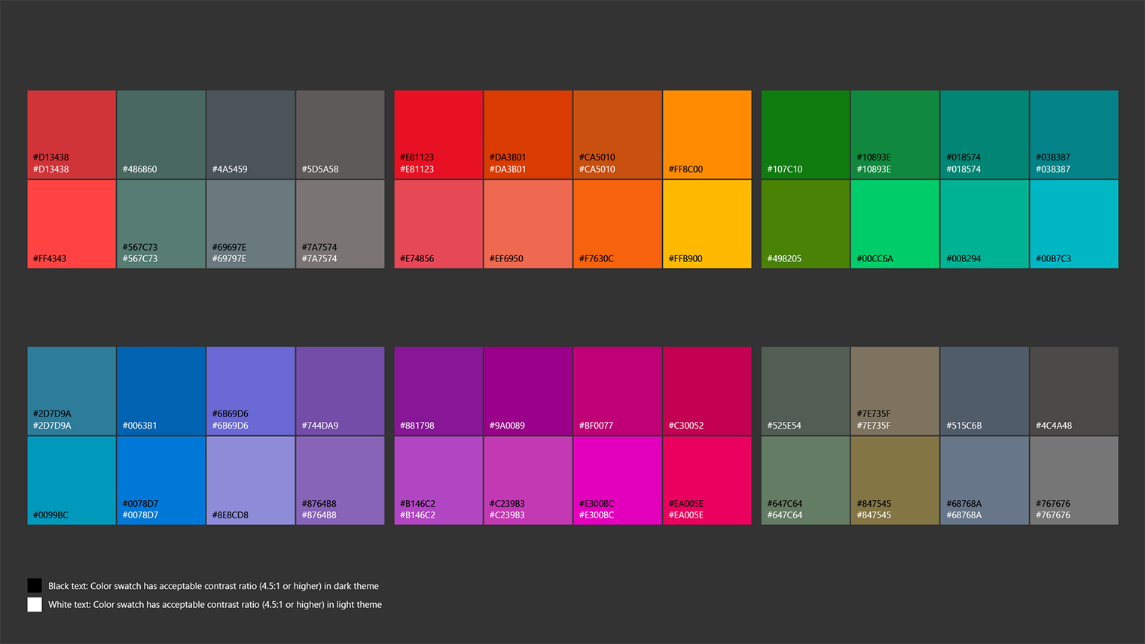After Microsoft PowerPoint and Adobe Illustrator, Universal Windows Platform (UWP) app design templates are now available for Adobe Photoshop too. These templates provide access to the latest and finest design elements to create beautiful apps for the Windows ecosystem.
Universal Windows Platform app design templates contain everything you need to get started designing UWP apps. These templates include several tools and layouts to create any kind of app for every universal device size class.
Using UWP App Design Templates for Adobe Photoshop
With UWP app design templates for Adobe Photoshop, you'll get access to several tools such as, common controls, theme colors, patterns, and type styles. These templates will give you an ideal platform to achieve polished app designs and provide an accurate look of what the finished product will look after some time. All you have to do is simply copy the elements from the templates into your own Photoshop files and use them for creating the app of your choice.
Among UWP app design templates for Adobe Photoshop, there is also a template which creates mockups using up to nine different screen-sizes. It helps in visualizing how the app will scale across different devices with varying screen-sizes, from small smart-phones to extra-large desktops PCs.
Microsoft is expected to push several updates into the list of available templates. However, if you're looking to download the UWP design templates for Adobe Photoshop now, you can follow the link given below.
Download: UWP app design templates for Adobe Photoshop
Here is how the Windows 10 UWP App Design Templates for Photoshop look like.
Controls
Font
Screen Sizes
Colors
Source: Windows Blog