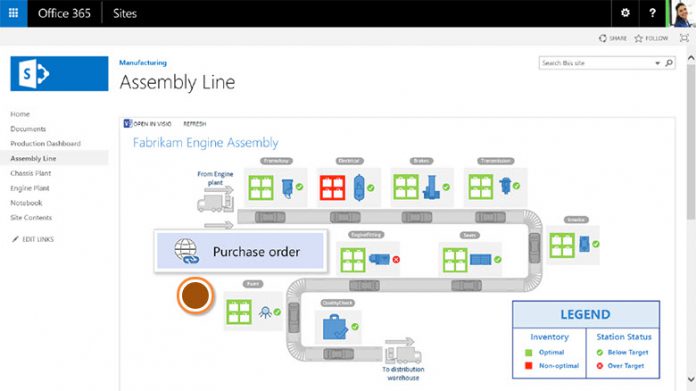Microsoft has officially released Visio 2016, the newest version of its diagramming-solution for professionals. It integrates new Office 2016 features like “Tell Me”, pre-crafted diagrams which help getting started and a quick import feature for real-world diagrams.
On the Office Blog, Microsoft presents Visio 2016 as a tool that “makes it easier for everyone to define business processes, document best practices, visualize the future state of transformative initiatives and stay on top of operational insights.”
“Using Office 365, you can share these Visio diagrams with everyone and communicate one version of the truth to drive organization-wide alignment.
Visio 2016 offers starter diagrams, hundreds of smart shapes, one-step data linking, Information Rights Management (IRM) for compliance and so much more. Working visually is now faster and easier than ever.”
Microsoft has also shared a bunch of images to illustrate the new features. The pre-crafted starter diagrams are basically drafts for diagram-makers. Using them you can build up on a basic structure and modify and add based on what you need.
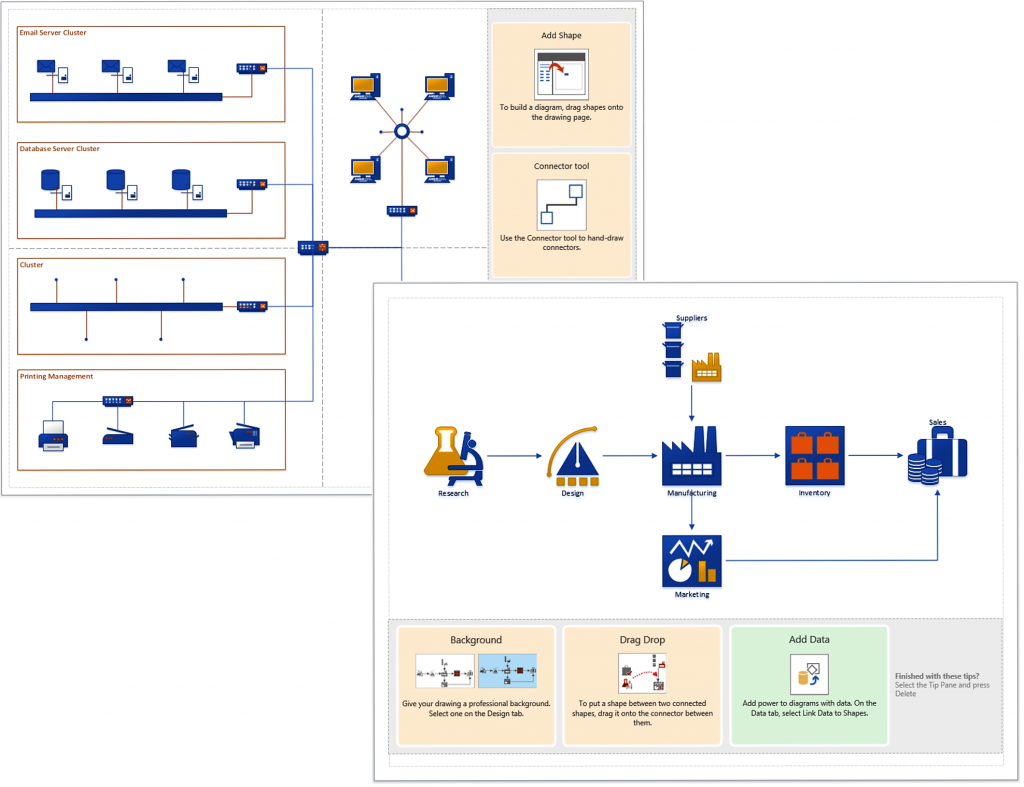
Like in all other Office 2016 components, Visio 2016 comes with the “Tell Me” support feature which helps you navigate more than 800 commands quickly. This is how it looks like.
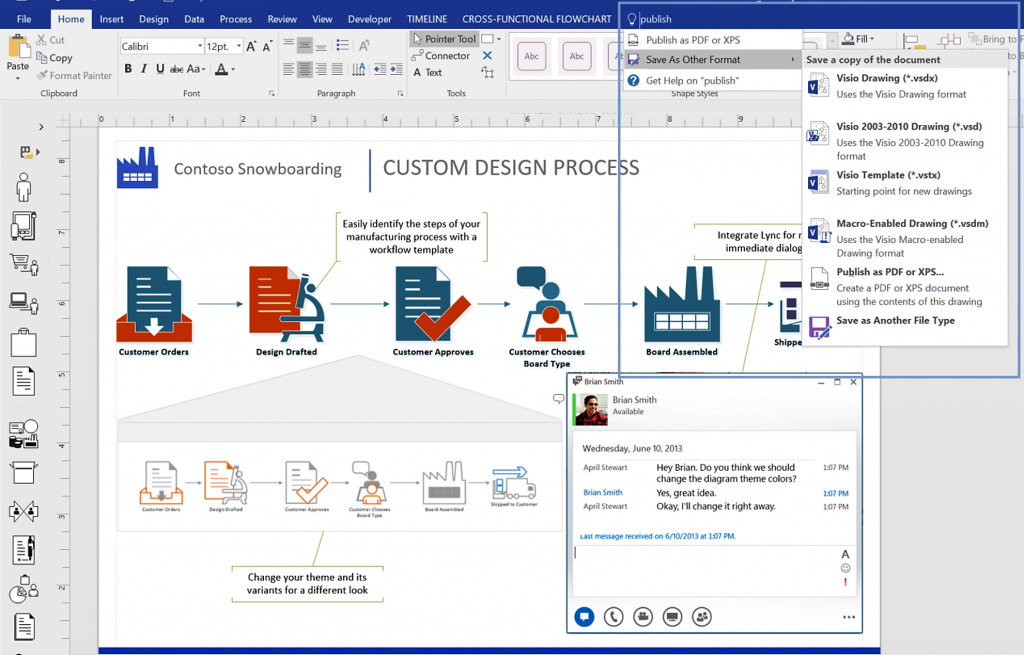
New Visio 2016 Quick Import capability
With a new quick import tool, Visio makes it easier to link diagrams to popular data sources such as Excel, Active Directory, SharePoint and SQL Server.
According to Microsoft, “with a single click, the new Visio can automatically identify the data source, import the data, link that data to shapes and apply data graphics. With one-step data linking, you can easily turn diagrams into dashboards and monitor progress or performance in real time.”
This is how it looks like in the Visio 2016 Ribbon.
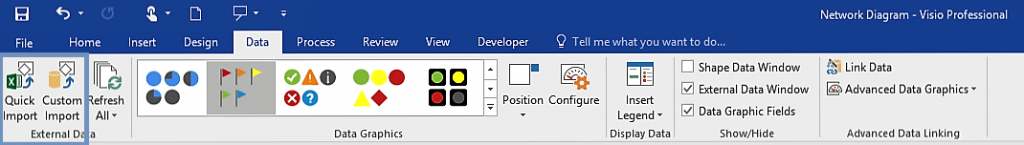
Microsoft also promises that after importing real-life diagrams, Visio 2016 makes it easy “to swap out the graphics to your preference with a single click and make your data easily digestible.”
The new Visio 2016 now also “supports Information Rights Management (IRM) and lets you control document rights at the individual user level.”
You can check out the new version with a new trial of Visio Pro for Office 365. Microsoft has also launched a Visio Test-Drive where you can click through a guided presentation.
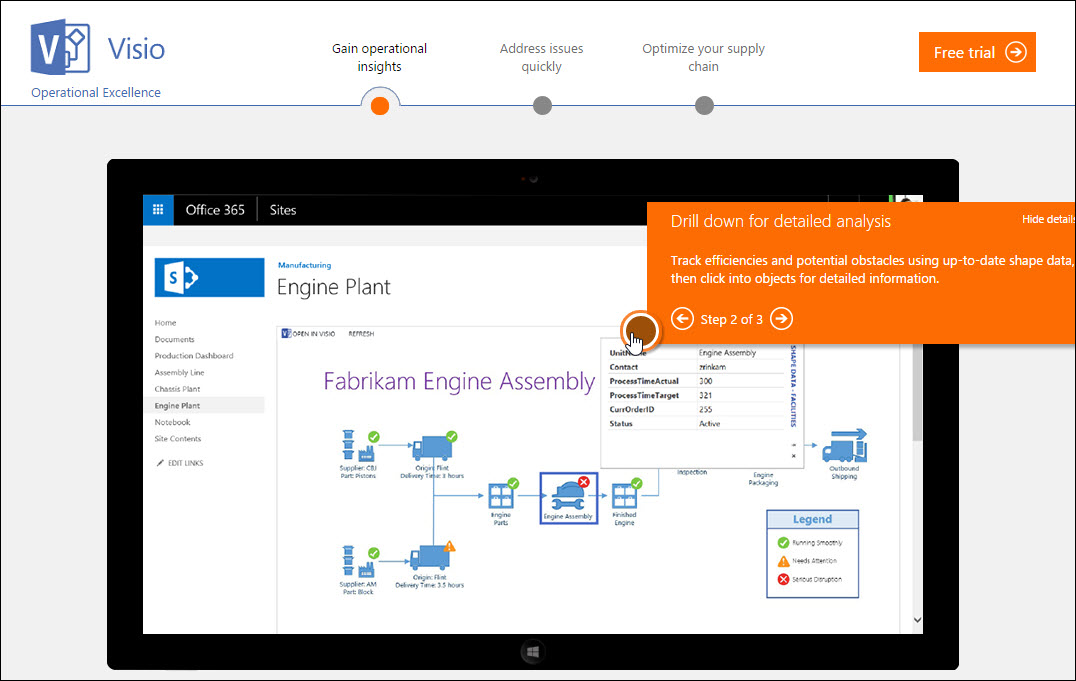
Source: Microsoft