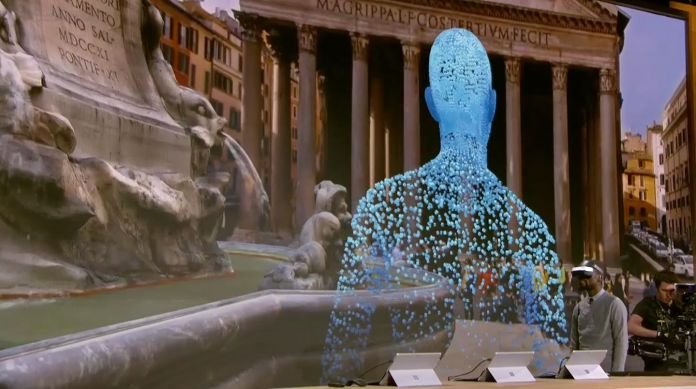Microsoft is aiming to create a virtual reality revolution. It started in August when the company announced the Windows Holographic shell will come to mainstream PCs. The company has already revealed processing specs and a 2017 release date. Now Microsoft has detailed some of the general PC specs for its Holographic VR experience.
Windows Holographic is essentially a framework that gives manufacturers access to Microsoft’s virtual version of Windows 10. The shell blends 3D and 2D applications to bring UWP applications to VR, AR, and MR.
Last month, Microsoft explained that it was opening up the VR market. At its Windows 10 Creators Update event, the company said it is making VR accessible. This means making virtual reality affordable. Microsoft’s Windows Holographic shell will underpin this, while new hardware will come at lower cost.
https://www.youtube.com/watch?v=Gu09UWqS8-Q
The company showed this with a number of VR headsets by Windows OEMs like HP, Lenovo, Acer, and ASUS. These headsets will cost as low as $299, significantly lower than rivals like Oculus Rift and HTC Vive.
However, aside from the hardware, Microsoft’s plans involve making VR work on relatively normal PCs. This, the company says, will open virtual reality to more customers and make it more accessible.
Windows Holographic Spec Requirements
Microsoft rolled out Windows 10 Insider Preview build 14971 last week. This was an important release what included the Windows Holographic First Run app. Interestingly, the app shows what seem to be the final base specs to run VR on a Windows 10 PC. Specifically, the specs are:
- 4GB of RAM
- A graphics card that supports DirectX 12
- Quad-core CPU
- 1GB of free storage
Other recommendations include a USB 3.0 port, although the app says this is not necessary. The app also offers some basic safety advice:
“Make sure you are in a safe place with no tripping hazards,” the app points out. “Move obstacles and furniture so you have lots of room to move around while using your headset.“