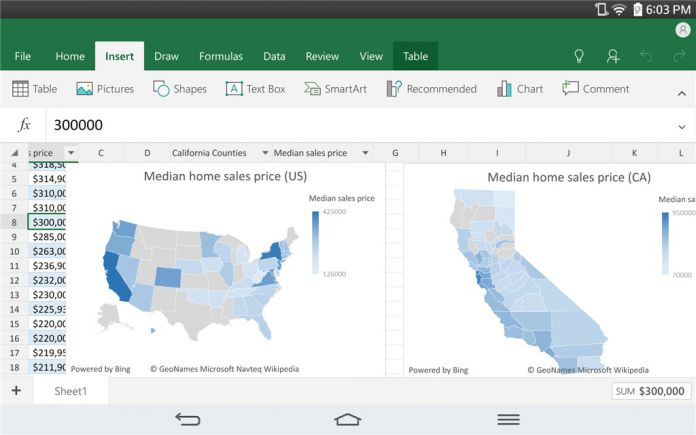Microsoft’s Office applications for Android are getting a new preview update. The company has rolled out version 16.0.7531.1002 for the Microsoft Office Insider Program on the platform. With this release, Insiders can see a number of new features across Word, Excel, and PowerPoint.
Office for Android version 16.0.7531 focuses on bringing accessibility features to the suite. Notably, Microsoft has also introduced Box integration for the apps. With this support, users can edit Office files directly within their Box account. Similarly, the company also debuted integration for Egnyte and Weiyun.
Elsewhere, Microsoft says it has improved “support for TalkBack, your keyboard, and other assistive technology when you’re creating, editing or presenting your docs.”
Excel users are getting a potent new feature that gives the ability to migrate geographical data to a spreadsheet. One the data is in place, the app will create a rich map of data and information.
Below is the full changelog for Microsoft Office on Android 16.0.7531:
- Accessibility built right in into your Office apps. We’ve improved on support for TalkBack, your keyboard, and other assistive technology when you’re creating, editing or presenting your docs.
- Box, Egnyte, and ???? now work with Office Enjoy more flexibility for storage and access to your Office files with Box, Egnyte, and ????.
- Turn data into maps with Excel* Use the new Maps chart type to transform geographical data into professional looking maps in a few steps to visualize and identify insights, trends, and opportunities. *This feature is available with 0365 subscription.
- Sharing Notifications for Word, PowerPoint and Excel No need to keep checking your shared documents, workbooks, and presentations. We’ll alert you with notifications when there’s activity.
- Insert and edit Hyperlinks in Excel You can now add hyperlinks to your worksheets and use display text to make them easier to read. Give it a try!